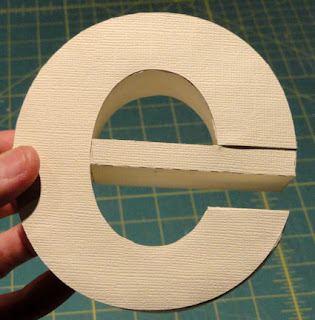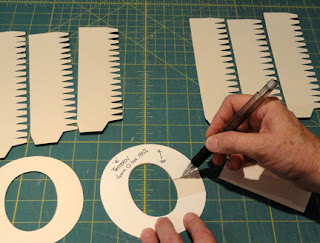Presenting a jolly bunch of Silhouette papercraft designs
that are combining to wish you a Merry Christmas!
The main players are enlarged 3d letter boxes from Snapdragon Snippets and designer Kenzie Daley. (You may note that I "created" a different 'J' than Kenzie's so that I would have a base "stage" for the slice form Christmas tree. My 'J' began life as 'U'.)
Other elements include the 3d star, intricate Christmas wreath sized to fit the 'O', plus berry buttons, 3d box with 3d bow, 3d star ornaments that are sized small and end-glued to
bring to mind fairy light bulbs. The elf hat is stitched from fabric with a wool felt pointy brim.
Following you will find a brief tutorial for modifying the 'U' unto the 'J'.
If you would like to receive details about which design files were used along with the size modifications I used, email me with that request: hearthsewnpatterns(at)yahoo(dot)com.
TUTORIAL
This image shows the original U cutout enlarged at the prescribed 200%.
In red is the 'J' that has the left arm trimmed 4 1/2" shorter.
Modifying the J shapes for Lid and Base by marking, cutting
1. Cut the full 'U' Lid and Base shapes.
2. Use a measuring tool to mark the trimming position on the arm to be modified. Make sure trim line is perpendicular to upright edges. Also make sure that BASE is reversed from LID.
3. Use rotary cutting tools or scissors to trim to size..
Modify the J shapes for Lid and Base by adjusting points
1. Open the 3d letter box 'U'.
2. Select and ungroup all shapes. (This may require two 'ungroup' steps.)
3. Delete all accent shapes.
4. Move all parts away from design canvas.
5. Select 'grid tool', select 'show grid' and 'snap to' boxes.
6. Move 'J' shape onto canvas in upright position with the LEFT vertical boundary line of the left "arm" and the top straight edge ON a grid lines. Zoom in to see better.
7. Select the 'J' shape, then click until the Edit Points mode appears.
8. Use the pointer tool to select the upper left arm corner point.
9. While selected, pull/drag it downward to re-position it 4 1/2" shorter; you will also need to remove an extra point. Release point.
(Use the grid to determine this position. As the change is made, the shape will distort as shown below.)

10. Repeat step 6A, except place the right line of the left "arm" on a grid line.
11. Repeat steps 7 through 9 to grab, drag the upper right corner point down
to the 4 1/2" shorter position. Save your work.
 |
| Cut-out shapes for Lid |
MODIFYING THE BOXING SHAPES FOR THE NEW 'J'
You can easily identify the 'J' LID shape and the two small boxing ENDS.
Boxing OUTER EDGE (to be glued to right edge) will be cut out in two pieces, upper shape without notches for the curve, and the lower shape with the notch cutout "teeth".
Boxing INNER EDGE (to be glued to the left edge) already includes un-notched portion.
When enlarged at 200%, the boxing side strips will be too long to fit on the cutting area. Modify these either by changing the design file, or by strategic positioning
on the mat when preparing to cut.
A. For both the INNER and OUTER edges, the plain section without the tab "teeth" that correspond to the eliminated part of the left "arm" can be eliminated as well.
B. For the INNER EDGE piece, the plain section at top remains in place as part of boxing shape.
C. For the OUTER EDGE piece, the plain section at top must be cut separately, then joined.
D. Make sure you can identify the design file shapes that appear on the screen. The INNER EDGE boxing piece is the shorter of the two.
CHOICE 1: STRATEGIC POSITIONING WHEN CUTTING
A. Arrange the long boxing shapes to be able to cut the pieces needed. When the cutting operation is complete, carefully remove the incompletely cut shape from cutting mat, then cut straight end edges needed using rotary tools or a traced line and scissors.
B. When boxing plain and "teeth" sections need to be joined, allow length on one piece to act as a tab to over- or under-lap and glue in place. (Perforations are not needed.)
C. Rotate and position INNER edge so that the shape remains on the mat to be cut, with the unneeded portion off the mat. INNER strip will be cut as shown in one section.
D. Rotate and position OUTER edge to cut the center "teeth" section.
E. Re-position OUTER edge to cut just the upper "plain" section. NOTE that OUTER boxing will be cut as 2 sections that will need to be glue-joined.
CHOICE 2: MODIFYING THE DESIGN FILE
Prepare the Inner Edge Boxing
Step 1. Drag a box around the Inner boxing to select it and un-group.
Step 2. Double click to make the design point squares appear.
Step 3. Point and drag the left end corner point inward to align opposite the last "tooth" of the tab cutouts. Release.
Step 4. Point and drag the other left end points inward to create the remainder of this new cutting edge. You may need to eliminate a couple of the extra points and some of the perforation line segments that are left hanging in space.
Step 5. Once the desired new shape is achieved, drag a box around everything to re-group and SAVE the changes. Use the text tool to identify this shape as the Inner Edge Boxing.
Prepare the Outer Edge Boxing
Step 1. Drag a box around the Outer boxing to select it. Copy one shape. Designate original as the lower portion and the copy as the upper portion.
Step 2. Drag a box around each to un-group.
Step 3. Repeat Steps 2-5 of the original, selecting and moving or eliminating the points at both ends so just the "teeth" portion remains. Identify this shape as Outer Edge Boxing 1.
Step 4. Refer to the screen shot above step E, then repeat Steps 2-5 on the copy, selecting and moving or eliminating the points at one end so that just the upper end "plain" section remains. Identify this shape as the Outer Edge Boxing 2.
While you are at it. . .The 'JOY' Ensemble project requires a 1/4" hole (or custom-cut to your stem wire size) punched or cut in the center of the upper end boxing piece. As you are re-designing the pieces on screen, you can use the 'draw a circle' tool to add one to both Lid and Base pieces in corresponding position.
Follow the preparation method selected previously to repeat the process for the Base J boxing sections.
This image shows the shapes for the J Base.
Note that they are reversed from the Lid layout, with the INNER edge boxing now shown on the right, and the OUTER edge boxing now shown on the left.
CONTINUE THE CONSTRUCTION PROCESS
With the enlargement, the tabs sections of the boxing pieces are too long. Trim them by scissors or rotary cutter to 1/2" beyond the perforations, as shown.
JOINING THE BOXING TO FRONT & BACK: TRIMMING TO LENGTH
Follow the prescribed process (demonstrated in tutorials at www.3under3andmore.blogspot.com ) to join the inner, then outer, then end pieces. Trim away excess notched tab portions of boxing even with the newly-cut edge. Use ruler or other tool to make sure this cut is perpendicular.
'JOY ENSEMBLE' DETAIL: Elf Hat Brim template shape
You can prepare your own pattern and cut it as a template to trace by drawing
on the Studio page with the "show grid" and "snap to" grid features ON.
Study this screen shot for spacing, then re-create it yourself.
Hope this has been helpful and empowering!